Alexa Built‑in
Portal with Alexa Built-in helps you see and do more. Control your smart home, listen to your favorite music, watch the news and more, hands-free. Just ask.

Makes video calls with Messenger and WhatsApp
Easily video call with friends and family on their smartphones and tablets, even if they don’t have Portal.

Private by Design
Portal+ has clear and simple settings so you’re always in control. You can easily disable the camera and microphone with a single touch, or block the lens with the included camera cover.
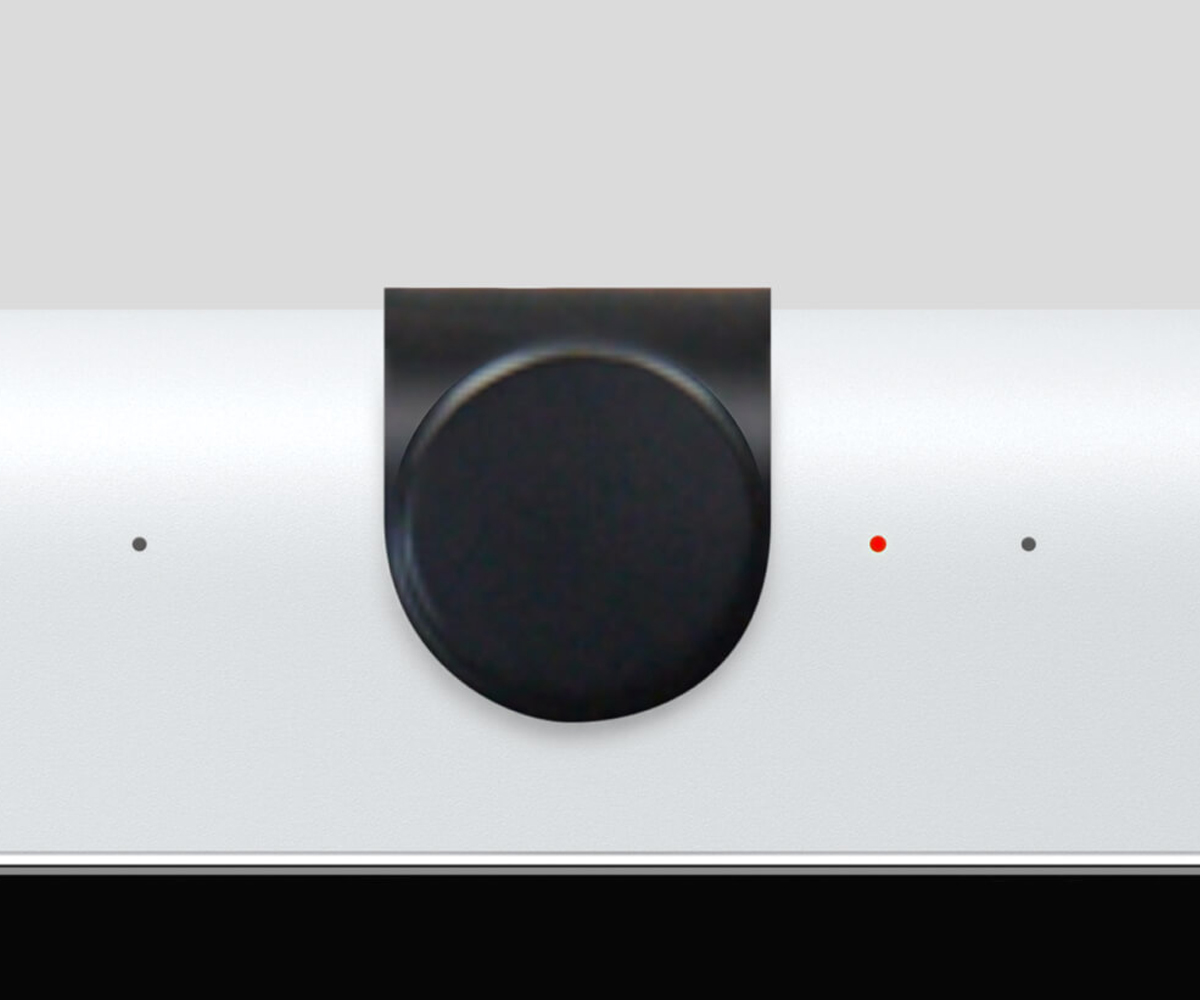
Don’t just read the story. Be the story.
With Story Time on Portal, you can become some of your children’s favorite storybook characters as you read along to well-loved tales. Story Time’s music, animation and immersive AR effects bring stories to life like never before.

Portal Plus Specification
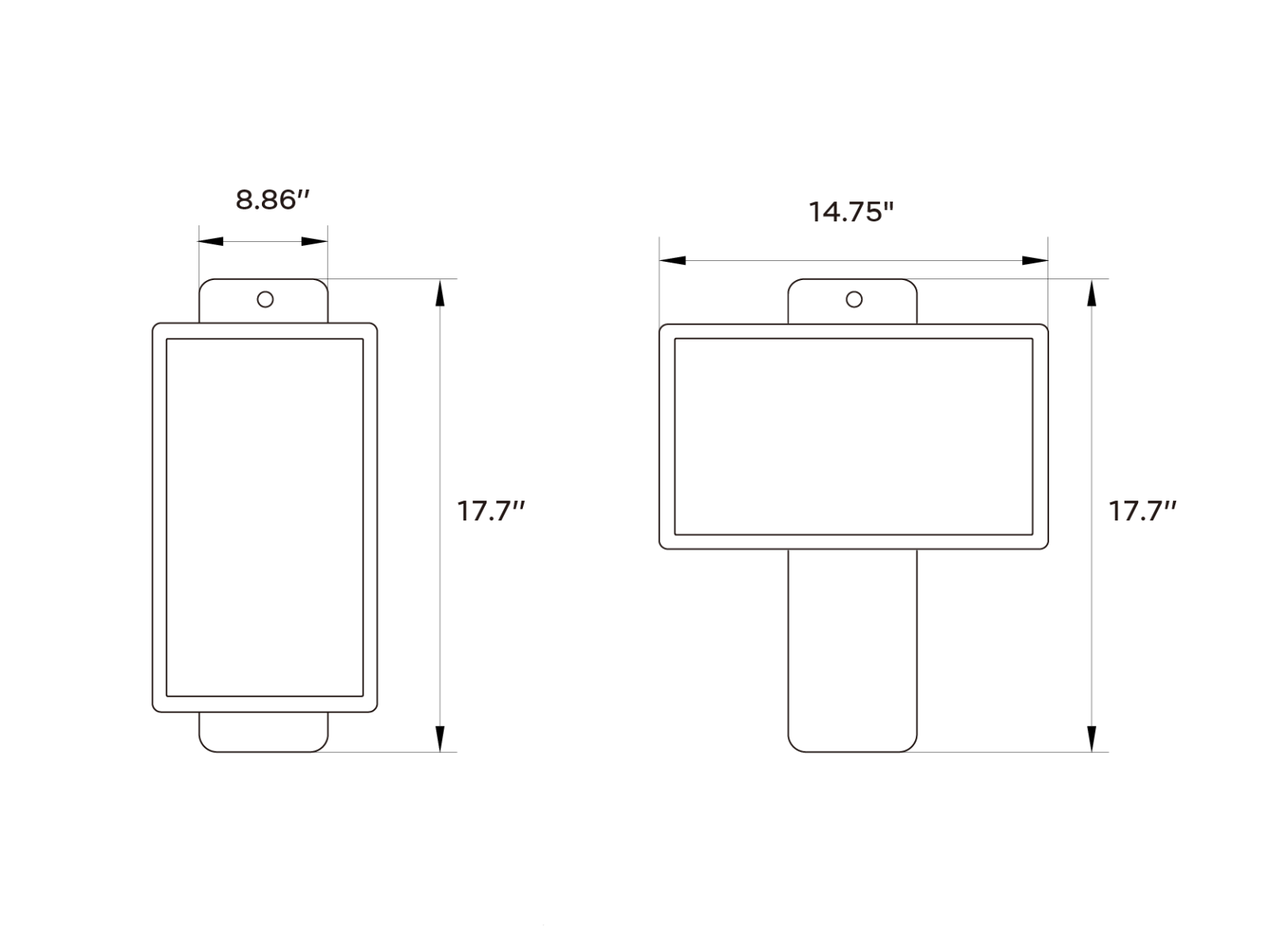
| Basic Info | |
|---|---|
| Smart Camera: | 12.5MP/140° Field of View |
| Display: | 15.6” |
| Smart Sound: | 4-Mic Array |
| Speakers: | Array of 2” tweeters and a 4” woofer for deep bass |
| Shipping Info | |
|---|---|
| Product Dimension: | 17.71” h x 5.73” w x 8.78” d (portrait) |
| In the Box: | Portal+, power cord, camera cover, quick start guide |
Frequently Asked Questions
Q: How do I set up my Portal?
A: Before setting up your Portal, make sure to review our health and safety guidelines. To set up your Portal, you'll need a Facebook or WhatsApp account. If you would like to use talk back to set up your Portal, lean more about accessibility options. If you're having trouble using your Portal's touchscreen during setup, learn more about turning off accessibility options.
Assemble your Portal: Place your Portal on a stable flat surface, like a tabletop or counter. Do not place your Portal near sinks, showers, pools or other areas where it might get wet. Do not place your Portal near sources of heat, such as stoves, ovens, or radiators. Do not place Portal where it may be tipped over easily. Plug your Portal in with the included power cord. Plug the included power cord into Portal first, then into an appropriate outlet. Make sure the included power cord is fully plugged into your Portal before plugging it into an appropriate outlet. Your Portal works when connected to a rated AC power source with 100V to 240V AC at 50Hz to 60Hz. Please review our health and safety guidelines for more information. Arrange any cables and cords so that people and pets are not likely to trip over or accidentally pull on them as they move around or walk near the Portal. Select your language and connect to Wi-Fi: Once your Portal is plugged in, follow the on-screen instructions to begin setup. Select your language, then tap Next. Connect to Wi-Fi. Select your Wi-Fi network. Enter your Wi-Fi password and tap Join. Tap Next. Tap Continue. Your Portal may need to download the latest software in order to complete setup. Once the download is complete, you may be asked to restart your Portal. If you have trouble connecting to the Wi-Fi, learn how to check your signal. Give your Portal a name and log in with Facebook or WhatsApp: Follow the on-screen instructions to continue setup. Give your Portal a name. Tap an option from the menu or tap to create a Custom Name, then tap Next. Log in with Facebook or WhatsApp: Tap the box next to Facebook or WhatsApp, then tap Next. Follow the on-screen instructions. Once you have finished connecting an account, follow the remaining on-screen instructions to complete setup. You can do things like connect your Portal to music accounts,set up Amazon Alexa, display your photos and learn more about using Portal. “Hey Portal” and other functionality is affected by language selection. Some features, including Facebook Watch, Facebook Gaming, Facebook Live and display settings aren't available when you set up your Portal with WhatsApp only or when a WhatsApp-only login exists on a shared device. See portal.facebook.com/usage for more information. Note: If you can’t log in to your Facebook account, visit the Facebook Help Center.
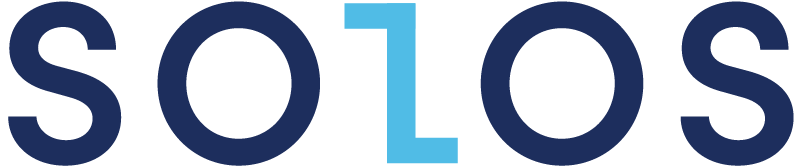







 Portal Plus Specification
Portal Plus Specification






